How to Create a Free Online Store – with Weebly
– Updated October 31, 2023

Welcome to Profit-Blast, your Ultimate Blog for Passive Income and Earning Money from Home. In this Blog, we explain How to Create a Free Online Store – with Weebly. Let’s go.
Introduction
Want to know how to create a free online store? Doing exactly that is an excellent way to showcase and sell your products or services to a global audience. With the right platform, you can set up your online store quickly and easily, even without any coding knowledge.
One popular website builder that offers a free option is Weebly. Weebly provides a drag-and-drop interface that makes it simple to design and customize your store.
Whether you’re selling physical products, digital goods, or services, Weebly has the tools you need to succeed. In this guide, we will walk you through the process of making a FREE online store step by step.
Choosing the Right Website Builder
When it comes to choosing a website builder for your online store, there are several factors to consider. Ease of use, customization options, and pricing are all important considerations. Weebly stands out as a top choice for beginners due to its user-friendly interface and intuitive design tools. With Weebly, you can create a stunning online store without any coding knowledge.
Weebly – How to Create a Free Online Store Today
» USE THIS LINK TO GET 10% OFF and Create Your Own Weebly Store Today.
» Choose Weebly’s Free, Professional or Performance Version
» Choose Weebly Professional and Gain Access to Many More AMAZING Features
Setting Up Your Weebly Store

To get started with Weebly, you’ll need to sign up for an account. The process is simple and only requires your email address and a password. Once you’ve created an account, you can choose to create a website or an online store. Select the online store option, and Weebly will guide you through the setup process.
Weebly Design – How to Create a Free Online Store
Design plays a crucial role in attracting customers to your online store. With Weebly, you have access to a wide range of professionally designed templates. Choose a template that matches your brand and customize it with your own colors, fonts, and images. Weebly’s drag-and-drop interface makes it easy to rearrange elements and create a unique store design.
Adding Products to your Weebly Store
Once you’ve set up the basic design of your store, it’s time to add your products. Weebly provides a user-friendly interface for managing your inventory. You can add product details such as title, description, price, and images. If you have a large inventory, you can even import products from platforms like Etsy or Shopify.
Managing Inventory
Keeping track of your inventory is essential for running a successful online store. Weebly makes inventory management a breeze with its intuitive tools. You can easily track stock levels, set up low stock notifications, and manage product variations. With Weebly, you’ll always know when it’s time to restock your best-selling items.
Setting Up Payment Gateways

To accept payments on your online store, you’ll need to set up payment gateways. Weebly integrates seamlessly with popular payment processors like Square, Stripe, and PayPal. Simply connect your preferred payment gateway, and you’ll be able to accept credit card payments and other forms of online payment.
Optimizing Your Weebly Store for SEO
To attract organic traffic to your online store, it’s important to optimize it for search engines. Weebly offers a range of built-in SEO features to help improve your store’s visibility. You can customize page titles, meta descriptions, and URLs to make your store more search engine friendly. Additionally, Weebly’s responsive designs ensure that your store looks great on any device, which can positively impact your search rankings.
Need Ideas to Start a Business?
Check Out these Amazing Home Income Ideas
Promoting Your Weebly Store
Once your online store is up and running, it’s time to start promoting it. Weebly provides built-in marketing tools to help you reach your target audience. You can create and send newsletters, set up promotional campaigns, and integrate your store with social media platforms.
Additionally, Weebly offers a variety of customizable templates for email marketing, making it easy to create professional-looking campaigns.
Providing Excellent Customer Service
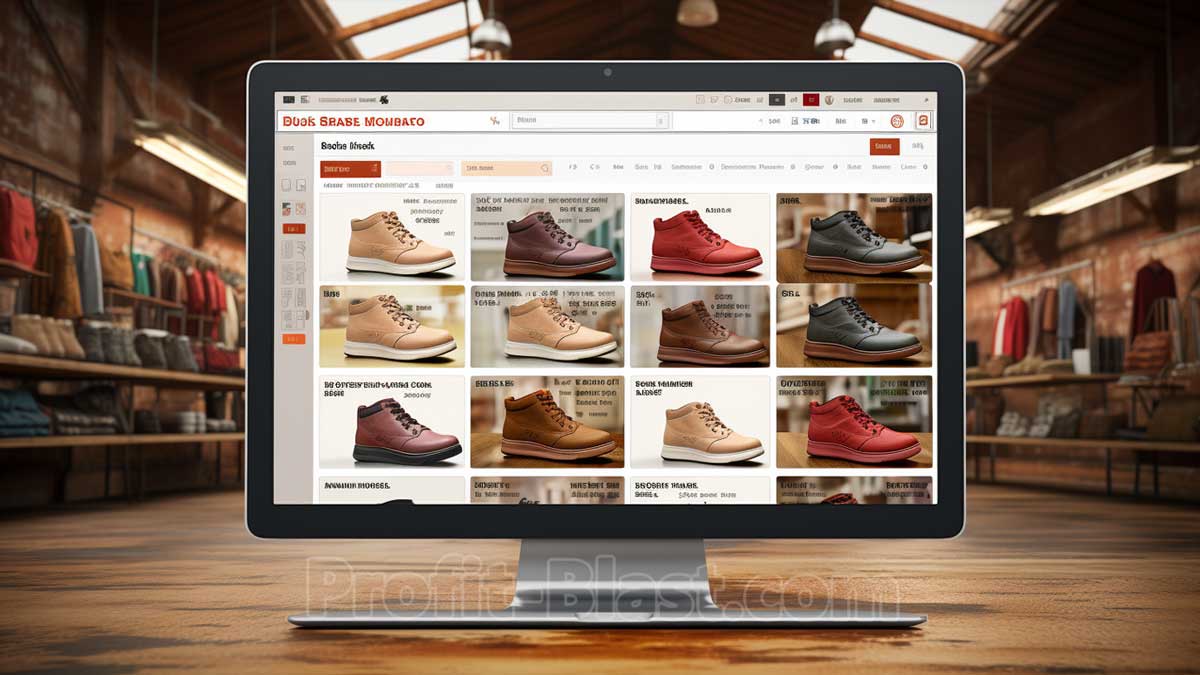
In the process of learning how to create a free online store, you’ll quickly realize that Customer service is key to the success of any online store. With Weebly, you can provide excellent customer service by adding contact forms, live chat widgets, and FAQs to your store.
You can also integrate customer reviews and ratings to build trust and credibility. By prioritizing customer satisfaction, you’ll be able to build a loyal customer base and drive repeat business.




Weebly – Build your Free Online Store Today
» USE THIS LINK TO GET 10% OFF and Create Your Own Weebly Store Today.
» Choose Weebly’s Free, Professional or Performance Version
» Choose Weebly Professional and Gain Access to Many More AMAZING Features
Conclusion – How to Create a Free Online Store
In conclusion, creating a free online store with Weebly is a straightforward process that anyone can do. By following the steps outlined in this guide, you’ll be well on your way to launching a successful online store.
Now you know how to create a free online store. Remember to design your store with your brand in mind, optimize it for search engines, and provide top-notch customer service. With Weebly’s user-friendly interface and powerful features, you’ll have everything you need to make your online store a success.
Disclaimer: The information provided in this article is for informational purposes only and should not be considered financial advice. Always consult with a professional advisor before making any investment decisions.
This blog may contain affiliate links, which means that if you click on certain links and make a purchase, we may earn a commission. This commission comes at no additional cost to you, and it helps support the blog, allowing us to continue providing valuable content. Rest assured, we only recommend products or services that we genuinely believe in and have personally tested or researched. Thank you for your support!

0 Comments